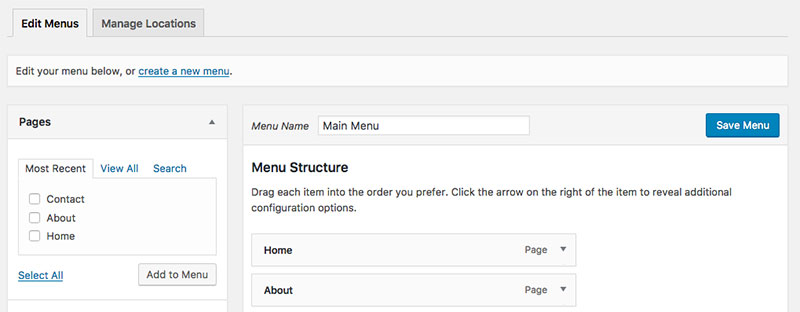Menus are a vital part of maintaining a user-friendly WordPress website. They allow you to present a site that is informative and useful without becoming overwhelming. By breaking your content down into various categories, a good menu system improves the usability of your website.
WordPress has a drag-and-drop system for creating and adding menus to your site. You can edit both the content and location of your menus, and you can even utilize a feature that lets you add multiple menus to your site. This is particularly useful when your site deals with large amounts of detailed information.
To get started, simply to go the “Appearance >> Menus” section when you are in WordPress admin. This takes you to the menu screen where you can select the type of menu you wish to add. Once you figure out the menu you will be using, you can then add things to the menu and otherwise modify its content.
You’ll need to name your menus, then determine what will be included in each. A great feature of WordPress is that you can see the changes on your website as you make them. This makes it easier to determine what types of menus you’ll be using.