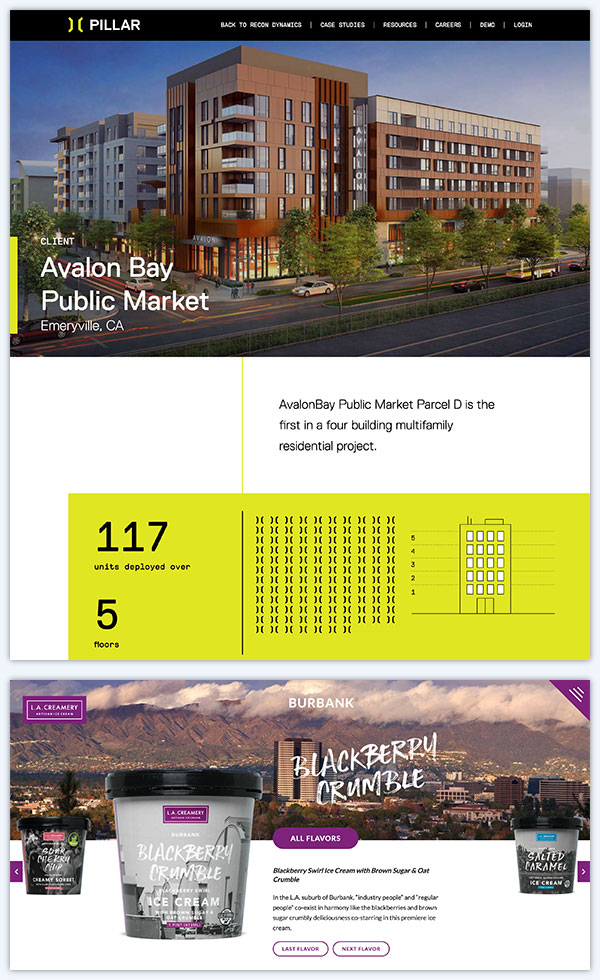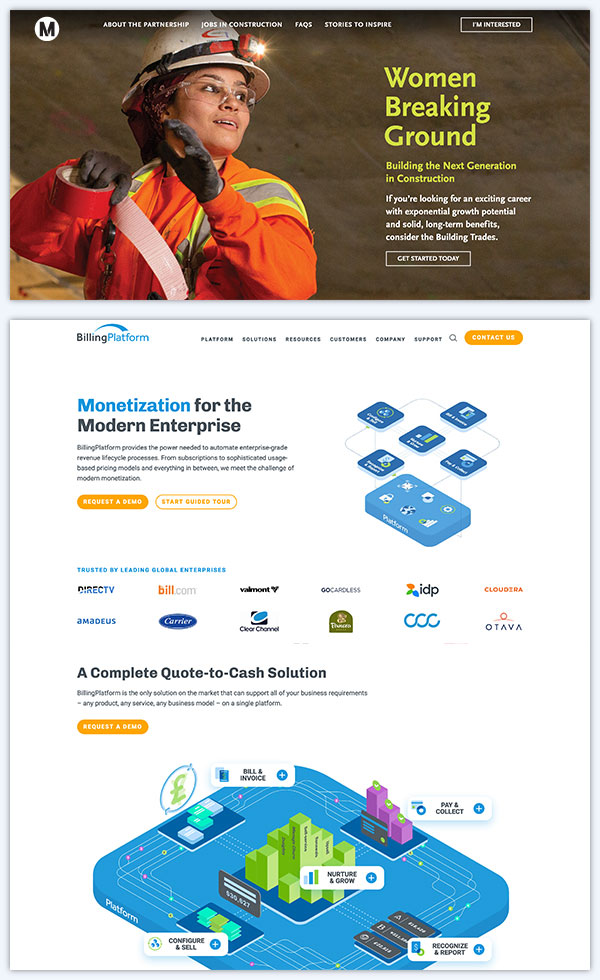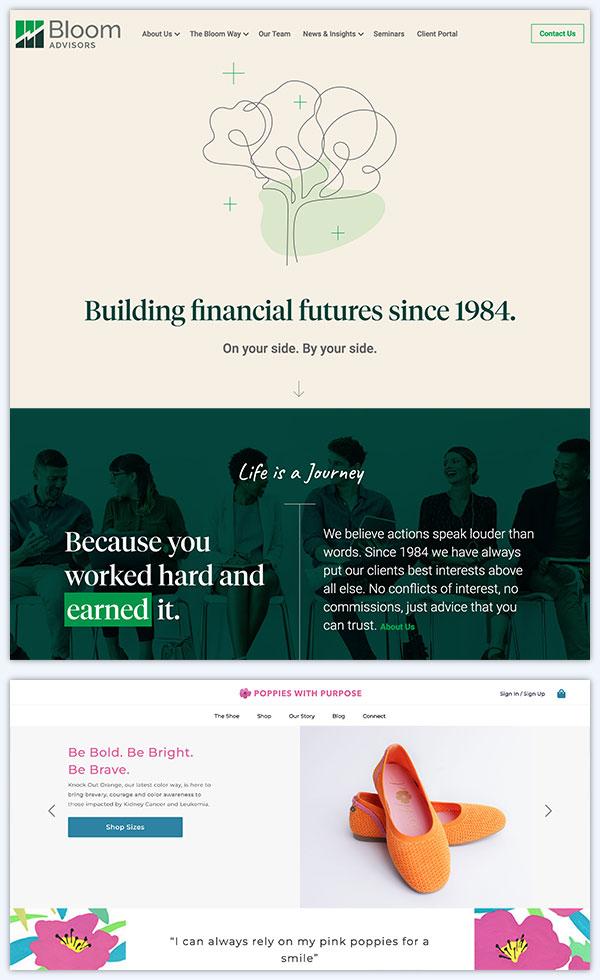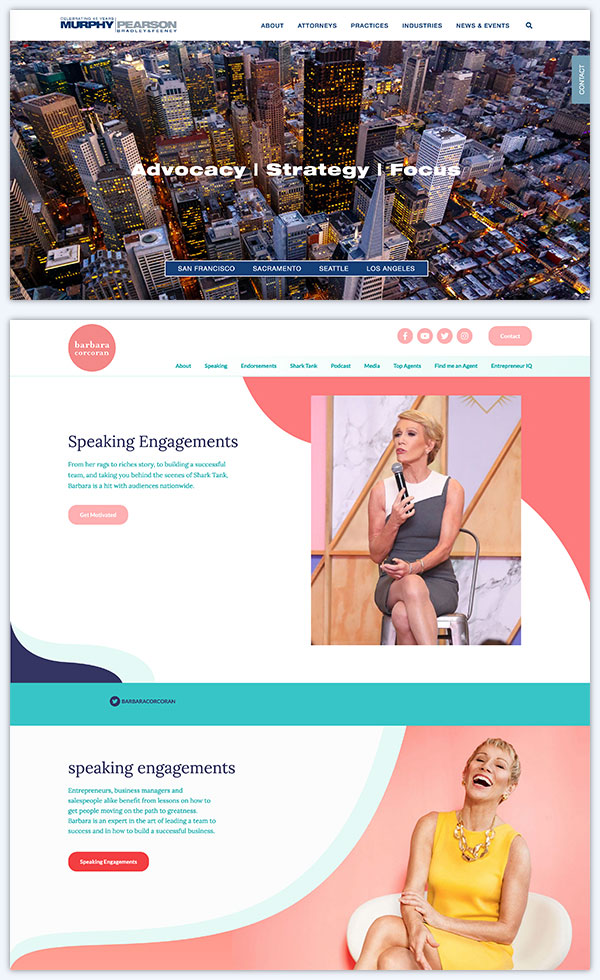Unlock the full potential of your WordPress site with a custom theme tailored specifically to your business needs and brand identity. Off-the-shelf themes often fall short when it comes to functionality, aesthetics, and performance. A custom WordPress theme can provide the unique look and features your website deserves.
With extensive experience in custom WordPress theme development, we specialize in creating themes that not only look great but also offer seamless functionality and are optimized for performance. Whether you need a brand-new theme or a revamp of an existing one, we can deliver a solution that aligns perfectly with your vision.