No matter what industry you are in, creating a robust online presence is going to be vital to your success. Your website could be your first touchpoint with many of your customers, and that is why you want to be sure that it is eye-catching and extremely easy to use. If you are finally ready to build your commercial website, then you might want to take a closer look at WordPress.
WordPress is a popular site building and content management tool that allows you to create beautiful and ergonomic websites in the blink of an eye. While there is a slight learning curve with this platform, your new site could be up and running before you know it.
Is WordPress Right for My Small Business?
There are many different reasons why nearly one-third of all websites throughout the world are built on WordPress. In addition to being highly customizable, WordPress is also a very straightforward platform. Even if you aren’t tech-savvy, you should be able to master most of the basic features in a very short period of time. WordPress is the perfect option for small business owners who don’t want to spend countless hours writing code or working with a clunky platform.
WordPress is an ideal option for anyone who needs a website that is primarily going to display content. An example of that would be a restaurant owner who needs a simple website that contains the location of the business, the menu, and the operating hours.
Another factor that you must consider is if customers will be able to make purchases or payments through your website. WordPress does allow you to create e-commerce sites, but you will need to add some extra tools and features. You must also spend a little bit of time bolstering your site’s security if you are going to be processing banking information.

What About Other Website Builders?
There are now dozens of site builders to choose from, and every single platform has its own pros and cons. WordPress does many things very well, but it is important to realize that there is going to be a learning curve. If you aren’t willing to invest at least a few days into the project and can’t afford a professional WordPress development team, then WordPress might not be the right option for you. Many other website builders have drag-and-drop layouts that allow you to create a website within a matter of hours. Unfortunately, some of those platforms have very limited tools, and you won’t have as much freedom when building your site.
Getting Started With WordPress
If you have decided that WordPress is the best option for your small business, then it is time to familiarize yourself with this web building platform. Carrying out a little bit of research could help you avoid some major problems down the road. You must also spend some time considering exactly what type of website you are going to need. No two companies are exactly alike, and every business owner will have slightly different requirements. Well before you delve into your website, you should write down what your budget is going to be, what types of features must be included in the website, and a general timeline for this project.
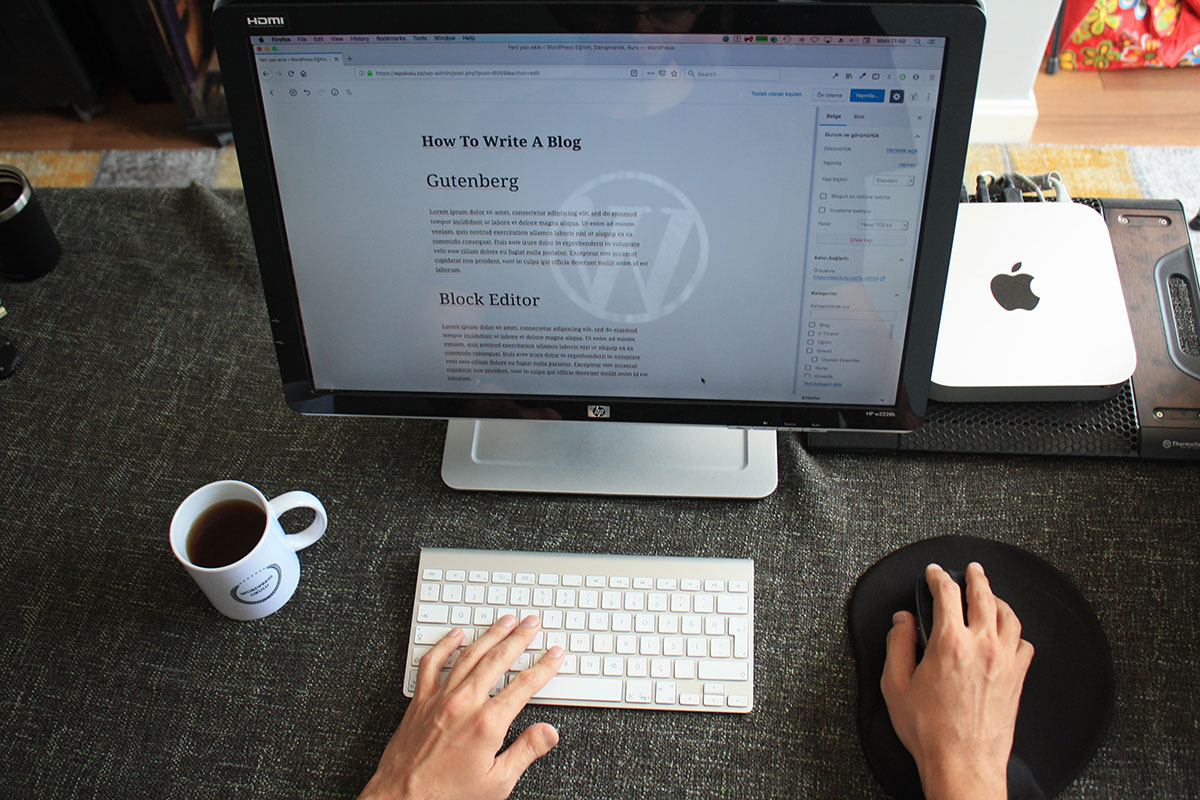
Needs and Features
The first thing that you should think about is what types of features your website needs to have. A basic website can be nothing more than a few pages with general information on the company. Those websites are perfect for smaller businesses that need nothing more than a landing page for potential customers. That being said, most business owners will want to include some additional features on their website. At the very least, you might want to have links that allow visitors to contact you directly. For a more robust e-commerce site, you are going to need payment portals, shopping carts, and other interactive features.
Taking a Look at Your Budget
Your budget is another important factor in this equation, and it is going to have a huge impact on how this project is carried out. An individual who has a slightly larger budget might want to simply pay a web design team to build their site for them. Those who have a tighter budget might want to spend their own time building a website instead of paying a team.
Timeline
Every business owner works at a slightly different pace, and your timeline needs to be as fluid as possible. With a longer timeline, you won’t have to worry about paying premiums or rushing out a website that is riddled with problems. You might also want to get your website online a few weeks before a major sale or the grand opening of your business. All of those different factors must be taken into consideration during the initial stages of this project.
Utilizing the Right Tools
Once you have written all of that information down, you should think about consulting with a WordPress designer. A WordPress expert can help you come up with a long-term plan for your website, and they should be able to provide you with a proposal almost immediately. Even if you decide to work with a professional WordPress designer, there are still some important WordPress tools that you might want to familiarize yourself with.
When it comes to the look and feel of your website, the theme is going to be incredibly important. A WordPress theme is essentially a template for your website, and it is going to affect everything from how quickly your site loads on mobile devices to what your menus look like. Before your website is built, you will need to decide if you want to use one of the pre-built themes or have a custom theme built by a WordPress designer.
Custom Themes
There are a few different reasons why you should consider having a custom WordPress theme for your site. One of the biggest benefits of a custom theme is that you will have full control over the appearance of each page. A WordPress designer can help you come up with a custom theme that perfectly complements your company. They will be able to alter everything from the color scheme to the layout of your pages.
Another reason why many business owners use a custom theme is because they can cut out unnecessary features. A feature-rich website can be useful in some situations, but that extra bloat might slow down your load times. Certain features are also going to be very clunky on mobile devices, and that could end up driving away potential customers. With your custom theme, you can fully optimize your website so that it looks spectacular on all devices.

Third-Party and Free Themes
WordPress currently has thousands of free themes, and you should spend some time checking those themes out before you make any decisions. For an entry-level commercial theme, you might only have to pay a one-time fee of $50, but you are going to get what you pay for. ThemeForest and Elegant Themes are two of the biggest theme vendors, and they have countless layouts to choose from. Before you choose a theme, you should carefully read the reviews and take a look at the designer to see if they are still active. Some older themes might be riddled with bugs or no longer compatible with the most recent WordPress releases.
Plugins
The theme is going to be the foundation of your website, but plugins will be vital as well. WordPress plugins are tools that add new functionality or features to your website. There are literally tens of thousands of plugins to choose from, and an experienced WordPress developer can help you determine which of those tools you are going to need. Some plugins will allow you to add social media sharing buttons to your website while others help you post news updates. Adding dozens of plugins to your website right away might be tempting, but having too many plugins could result in some optimization or visual problems.
At the very least, you are going to need a page builder plugin that offers custom layouts. The leading page builder plugins are essentially drag-and-drop tools that give you the ability to design custom pages in a matter of minutes. When it comes time to add a new page, you will be able to customize the location of the columns, upload media elements, and even build custom menus.
Hosting
Your theme and plugins might cost you a little bit of money, but web hosting will most likely be your biggest expense. When choosing a web host, you want to be absolutely sure that the company is reputable, reliable, and extremely secure. You also want to go with a web hosting company that is known for having excellent customer service. No one wants to spend hours on the phone with their web host trying to figure out why their website has gone down. This is another step that a WordPress expert can help you with, and recommend which web hosts are reputable and which should be avoided at all costs.
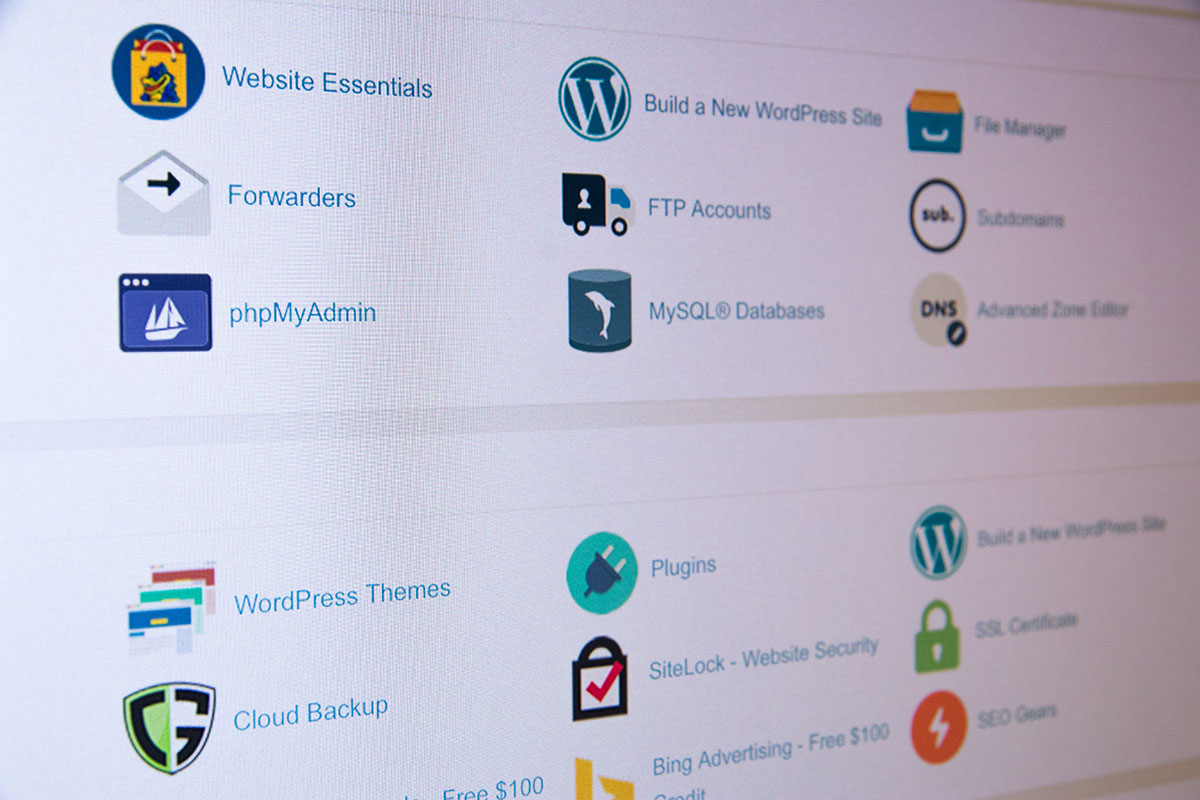
Enjoying Your New Site
Getting your website off the ground is going to be very exciting, but you need to remember to be patient. Marketing your site and building up a solid online presence is going to take time, and you must continue to tweak the site if you want to make your way up the search engine rankings. Luckily, with a little bit of patience and some hard work, you will be able to create a world-class WordPress website for your small business, and that site could be one of the best investments that you ever make.

