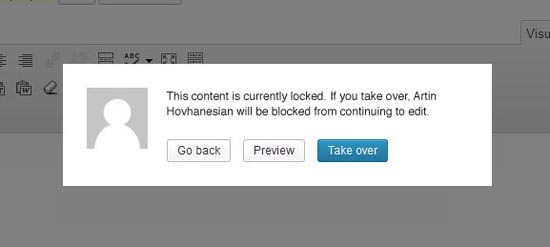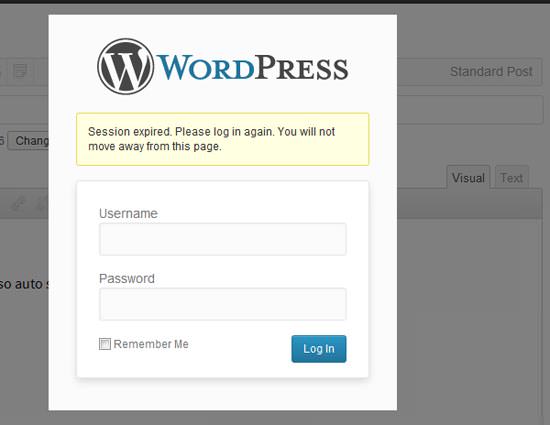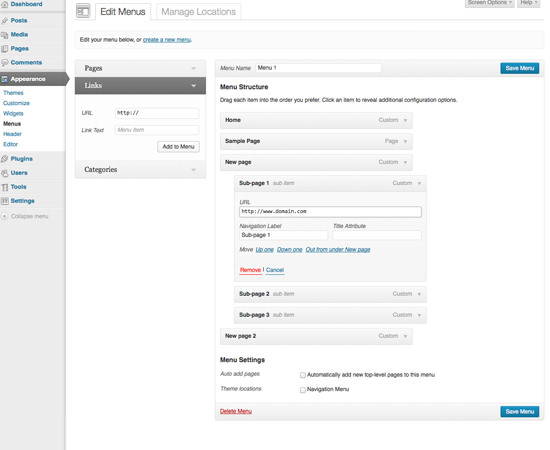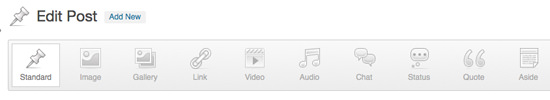It’s Almost Here! WordPress 3.6 Is Getting Closer…
The long awaited WordPress 3.6 is due to be released a little later this month with promises of many improved features. The word is that it will make it easier for bloggers to use multiple formats to publish their blogs, as well as help out publishers who have multiple editors and authors to manage.
Let’s take a look at some of the key features we can look forward to from WordPress 3.6:
Post Locking
In simple terms, this enables people who work in an environment with multiple authors to easily see when someone else is editing a particular post. This means that authors are much less likely to over-write each other by accident. This could make a great difference to many bloggers, authors, and publishers to prevent the same work from being done twice. All you have to do is to go to the “All Posts” section on the dashboard and see who is busy editing each particular post. Editors will, however, have the option of overwriting each other if they really want to – after a single click they’ll be presented with a choice of three options. They can choose to “go back,” to “preview,” or to “take over.” But, be careful. That could cause more than a few problems! If somebody else takes over editing the post that you were working on, you’ll be blocked out.
Improved Autosave Feature
We’ve all been there–worked really hard on a blog post and got it just about to the stage that we’re happy with it, and–bazoom!–your internet connection is temporarily lost and the majority of that ingenious work is gone forever! It’s horrible having to write the same thing twice and, to make it worse, the second attempt never seems to be quite as good as you remember the first to be. Anyway, with this better “Autosave” feature, this should become a thing of the past – even if you do suffer from a wonky connection from time to time. If you lose your internet connection, all will not be lost. Once you are reconnected, bloggers have the option of bringing back the content stored on the browser with a “restore the backup” feature. Think how much time and effort is that going to save,–not to mention stress! Can’t wait . . .
Revising Revisions
It has always been possible to restore earlier revisions in WordPress, but it’s not always been easy to find the one you want to replace. It often requires guessing the time and date of many revisions before clicking onto the right one. Restoring old versions is going to be a whole lot easier with WordPress 3.6. Instead of the old way, there is going to be “previous” and “next” buttons at the top of the page. This allows you to quickly and easily skip through to find the revised version for which you were looking, cutting out many time consuming and infuriating steps along the way.
Managing Menus
This will be easier with WordPress 3.6, as well. Many bloggers utilize themes which support Custom Menus. They will really benefit from WordPress 3.6, finding it much easier to manage and create these menus. Instead of being lumped together, the “Manage Locations” and “Edit Menus” tabs have been separated. With WordPress 3.6, the pages, links, categories, and everything else under the “Menu Structure” can be rearranged to suit your own requirements.
Post Formats
WordPress has had a “Post Formats” feature since version 3.1, but it was only suitable for WordPress developers to use. WordPress 3.6 is going to change all that. Users of the updated WordPress will be able to differentiate, easily, many different types of articles and blog posts and will enable readers to quickly and easily find their way around the blog– scanning and skipping blog entries in which they are not interested.
Image Post Formats
This will really improve things for artists who want to share their digital art or illustrations. They will even be able to add a short description if they want to. It will make posting an image similar to posting one on Pinterest when using the new Format.
Link Post Formats
This feature will be particularly useful for people who regularly write about current affairs on their blog. It’s going to be easy to link to relevant external pages. All that your readers will need to do is to click on the link, and they will be immediately directed to the relevant page.
Quote Post Formats
Many bloggers regularly use quotes on their pages–inspirational quotes, thoughts for the day, etc. This will enable these bloggers to do the whole thing much quicker and easier, all they’ll have to do is to write a headline, copy the quote of their choice, and source the URL without wasting precious time formatting every single quote. Once you’ve determined your post style format it will all be done automatically.
Conclusion
I think we can all agree that WordPress 3.6 promises to be stronger than ever– easier to use with many fantastic new, interesting features which are going to make a terrific difference to the many thousands of WordPress bloggers. I know I can’t wait! How about you?